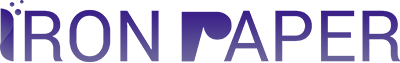Sometimes Google removes site temporarily or permanently from its search index. It means the site has been deindexed from Google. Getting deindexed is a serious issue but it does not mean your site is dead and everything has gone down the drain.

Just think of it as a time to rebuild and improve your site. You can recover this issue. By deindexing, the search engine gives a chance to the website owner to modify its whole website. Let’s take a look at why your site got deindex and how you can recover it successfully.
-
Search engine visibility setting
WordPress is the main source behind designing most websites today. It provides a number of options to site owners regarding website settings. Hiding your site is one of them. The main reason is it gives permission to the website owner to hide their site from indexing on search engines like Google, Bing, Yahoo, etc. To protect your site from deindexing, check your search engine visibility setting and make sure hidden setting is unchecked.
-
Google search console
Search console is a webmaster tool and it helps to understand how Google sees your website. It shows how Google optimize the site’s performance. It helps maintain your site’s presence in search results. To check your website’s health, you need to add the site to Google search console.
After adding the site, you see three main options where you can see directly what is wrong with your site or why it penalized. These three main options are messages, crawl error and security. A message option shows a new message if you received any new message. If there are any crawling errors detect by Google, you can see it in the crawl error option. Any security issues are shown in the security options.
-
Malicious code or malware
Hackers can easily drop your site from the Google index using malicious code or software. Malicious code or malware is the most common way to get deindexing by a search engine. Once your site has been hacked, it is very easy to install malicious software on your browser. It is not easy to clean or remove a website that has been hacked. But, there is an option to protect your site from hacking and it is WordPress security plugins such as Brute Protect, Vault Press etc. You can also get the help of Sucuri to protect your site from malware.
Hope so this article helps you to prevent deindexing by the search engine. In such a situation, it is often best to contact SEO professionals to fix the deindexing problem. Contact our internet marketing executives in Toronto to know more about search engine deindexing.