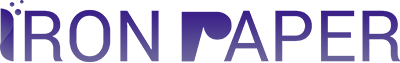Creating a regular backup is a very crucial factor that you must do for your WordPress site. In case your site is hacked, it prevents a disastrous condition and offers you peace of mind. There is a huge range of paid and free of cost WordPress backup plugins available. If you take the backup of your website on a regular basis, no worries. But if you don’t take it, better start it today.

To protect your site, just install and activate the backup plugin and sit back. Here are 5 proven WordPress backup plugins you can rely on.
-
VaultPress
VaultPress is designed to offer backup and security scanning services. It is the best defense against any sort of security threat. It is a paid backup plugin in the WordPress universe. It offers a backup solution starting from $5 per month. Don’t think so it is too costly since it’s a fair amount to take backup and save your WordPress website from hacking.
-
BackupBuddy
This is made by iThemes that offers comprehensive backup solutions to website owners. It allows site owners to get daily, weekly and monthly backup of the site. You cannot store your backup data only in the hard drive, you can also use stash, FTP, Dropbox, Amazon S3 and also send email to yourself. This is a premium plugin – means to get the advantage of this plugin you have to open your wallet and pay.
-
CodeGuard
CodeGuard offers the most reliable and automatic daily backup service to site owners. The main advantage of this plugin is that it is recoverable meaning it easily recovers your deleted files. In case your site is compromised, it is able to remove malware or errors from your site. It offers different monthly plans including ninja plan, ronin plan, samurai plan, and shogun plan. All these plans have different costs. Before purchasing, you can get the free trial of 14 days. Every plan includes a free trial of 14 days.
-
BackWPup
BackWPup is a free of cost WordPress backup plugin. It can be used to backup to your hard drive, email and FTTP. Except these, it also uses cloud storage space including Dropbox and Rackspace. To run this plugin, you need WordPress 3.8 and PHP 5.2.7 on your system.
-
UpDraftPlus
This is another great option. Like BackWPup, it is also a free version of WordPress backup plugin. The main advantage of this plugin is, it is the number one backup and high ranking plugin on WordPress.org. It allows you to store your backup data at your chosen location.
Backing up all the data of your site is important. How do you backup your website? If you don’t take the backup of your site, pick any one of WordPress backup plugin and start protecting your website.
Hope this list help you to decide which backup plugin is good for your site. If you are looking for more, here’s our list of 2016’s best WordPress plugins