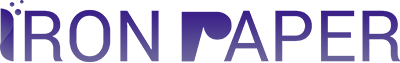WordPress is one of the most popular platforms for developing websites. With so many plugins attached with word press, it becomes an apt choice to develop websites.

This is one of the biggest advantages of using this CMS platform. Most of the people use only those plugins which are popular or which are used maximum like Yoast SEO, Google Analytics by Yoast, Contact Form 7, WP Smush.
They don’t realize that there are a lot of other plugins available out there, which can take care of some really important aspects of a WordPress website. So, let’s get started to know and use them eventually.
Lesser Known Plugins of Great Importance:
-
Bootstrap For Contact Form 7
If you don’t want your contact form to hamper the theme and design of your webpage, Bootstrap For Contact Form 7 is a great option. This add on plugin changes the output of Contact Form 7 in accordance to the theme that use Bootstrap CSS Framework.
-
Custom Taxonomy NE
This plugin helps you to customize the taxonomy terms with the help of a drag and drop feature. With no coding required, it can be used through simple WordPress filters.
-
Featured Video Plus
With the help of this plugin, you can add a video in place of a featured image in your posts and pages. This will give your users an audio-visual experience which will have the greatest impact on their minds.
-
SEO Smart Links
If you are looking for a plugin which makes your site SEO friendly, SEO Smart Links is the answer for you. It carries functions like adding custom keyword lists, comments with respective page, posts and categories.
-
Bulk Page Creator
This plugin is apt for those looking to expand their webpages. It helps to create multiple pages in bulk through a start up screen allowing you to add as many pages as you like while developing your WordPress site.
-
WP Redirects
This lightweight plugin allows you to create easy redirections to your website by adding a new post type which requires no configuration at all. Quality redirections can improve the ranking and performance of a website.
-
Restrict User Access
This is extremely important plugin as you don’t want your users to have access to all your content or contexts without your consent. This allows you to have control of when and what your users can access.
-
Old Core Files
There is no point in keeping the obsolete old core files. This helpful plugin provides security to your website by checking and deleting such obsolete files, preventing hackers from gaining access to them.
-
WP Mobile Detect
This is a great plugin developed by Jesse Friedman, allowing the admin to control when and how the content of the website is shown or hidden, depending upon the user device.
When it comes to web design services, plugins become an integral part. So, that’s why our Toronto WordPress developers try out new plugins to increase a website’s efficiency and features.