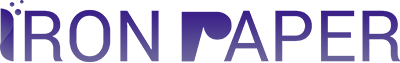The way a website is laid out, its color scheme, font size, font style and images play a great role in making it succeed or fail. No one ever wants to tackle a situation, where visitor exits a website as soon as he lands over it. To avoid such issues, design an awesome and engaging design where instead of switching, visitor wants to stay for longer. An expert web designer in Toronto can create such web designs with ease, only if he knows all the trending requirements visitors look for in a website.

Few design tips to be followed for improving web designs are:
-
Design a professional logo and link it to a homepage
Logo is a unique identity mark for a business or brand. For an online website, it’s highly advantageous to display it. Designers are advised to use a high-resolution logo and needs to place it on the upper left corner of every webpage. It’s quite beneficial to link it back to a homepage, so as to offer easy navigation within a site.
-
Use intuitive navigation
Navigation plays a great role in engaging visitors as it provides ease of moving within a page. It’s often categorized as primary and secondary. Primary navigation options are specifically set up in a horizontal menu bar which is located at the top of a website. It’s good, if a web designer offers secondary navigation option on the left-hand side margin which is also known as the sidebar. Aim to offer clear navigation options as a confused menu bar compels a visitor to leave a web page.
-
Get rid of clutter
Most of the modern websites are visually overloaded with images and videos. The fact for embedding images is that it reduces boredom and works effectively. This doesn’t mean adding excess of images within a webpage will result much better. More visuals can confuse a human mind to such a level, that it stops processing information after seeing too many improperly placed visual options. Avoid competing calls to action or visual clutter to maintain a constant rise of audience on a website.
-
Create enough white spaces
To create an appealing web design, it’s necessary to construct enough spaces between paragraphs and images so that the viewer has good space to breathe in. Proper margins and white spaces help in easy recognition and understanding of various web elements, content, images and buttons. Moreover, controlled space layout compels a user to focus on flow of information within a website thereby, offering improved user experience and engagement.
-
Use colors strategically
Color schemes used on a site can affect its looks and impression to a large extent. Selecting a neutral color palette delivers an elegant, clean and modern appearance to a project. Applying small color sprints for headlines help a user to judge that it’s an important part or content. It recommended to use a color palette that complements with website’s logo and other marketing materials.
-
Choose readable fonts
Before selecting a font size, do remember it should be readable for various devices such as mobiles, laptops and tabs. There are few large-scaled fonts that can be read well on a wider screen such as laptop but doesn’t distribute well on small screens such as smartphones. Therefore, it’s better to use a universal font. Coming to font style, pick a face that isn’t too cursive and easy to read.
-
Design every page as a landing page
Most of the designers, focus completely on developing impressive landing pages, as it’s the first page user lands on while visiting a website. But, the reality is that majority of visits are on other web pages instead of a landing or homepage. Therefore, to attract a visitor at every cost, it’s crucial to design every web page as a landing page. Do remember whatever page the user lands on, it should be impressive and full of relevant key information.
-
responsive web designs
A responsive or mobile-friendly design is one that automatically adapts itself based on the screen size it’s viewed upon. It abolishes the need of developing a different mobile site for a business. Along with adapting to every browser size, responsive website provides better user experience. It compels visitors to indulge more on your site which enhance more audience and increased conversion rates.
-
Don’t forget the buttons
In majority of web forms, the ‘Submit’ or ‘Send’ button comes up as the most awful element. Designers usually focus on web pages or forms format, labels, layout and colors, but often forget to design attractive buttons which a user can’t resist to press. For effective form buttons, it’s advised to focus on them separately by adding the functionality of changing color, gradient or opacity whenever hovered upon.
-
Test the design
The last step in designing procedure is testing. A design should be optimized at various levels so as to offer more efficiency. Though every design decision is a hypothesis, it’s crucial to test it for user experience to let a designer know whether his web design passes or fails the user requirements and need. User testing, A/B testing and analytic tests should be done now and then to improve web designs based on feedback provided by visitors.
These are some simple, yet effective tips to enhance the functionality and user experience of your website. Iron Paper is the most sought after web designing and development company in Toronto. You can contact us to get one-of-a-kind web designing experience.